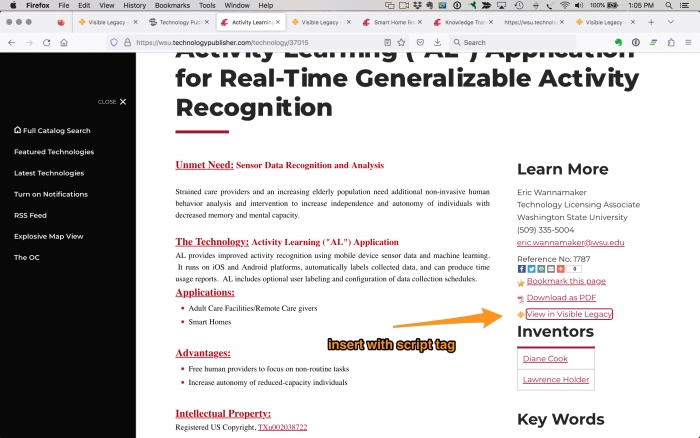
- Written by Visible Legacy News
Inteum Technology Publisher and VL Navigator work together to facilitate communicating University available technologies
FeaturedInteum Technology Publisher is a component of the comprehensive Minuet suite of IP management products for University Licensing Offices. In the video below we show how you can augment your Technology Publisher technology pages with a link to help your Tech Scout and Industry IP Professional clients to easily jump into the selected topic in VL Navigator to Search, Navigate, and Connect with context to facilitate and speed your communication with potential licensees.
We previously listed some of the Universities using Inteum Technology Publisher to display available technologies from academic research to Tech Scouts and Industry Licensing professionals. Technology Publisher's consistent RSS feed allows Visible Legacy to add these available technologies and connect them to our knowledge map to offer the context of development in terms of grant history, timing and track record of collaborations, related technologies, papers and patents. Your Inteum admin can now add links with one line of code ("script tag") to your Technology Publisher template to automatically integrate Navigator tools*.
What you’ll lean in this 4-minute overview of the two products in action:
Technology Publisher Steps
- Keyword search (in a Technology Publisher site with the script tag implemented)
- Choose a Technology and find the “View in Visible Legacy” link
Navigator Steps
- Follow link to a map of that specific technology topic
- Navigate around the investigators in time and different collaborations to get the context of development in terms of grant history, timing and track record of collaborations, related technologies, papers and patents.
- See related Technologies that might be a better fit
- The VL Navigator page for the Technology will lead you to the PIs and University Licensing Office disclosure page
How it is implemented in Technology Publisher
- Where to place the script tag in Technology Publisher template
- How it looks when implemented in the Page
Script Tag shown in video
This Embed Script detects the page ID and fetches URL from our server
<html> <script id='visleg-widget-script' src="https://api.visiblelegacy.com/widget_script.php?type=link"> </script> </html>
If a topic does not exist in the Visible Legacy knowledge base no code will be inserted and the page will not be modified. There are other modes mentioned in our prior blog.
Screencast Video
Technology Publisher from Inteum and Navigator from Visible Legacy team up to facilitate and speed communicating your available technologies with Tech Scouts and Industry licensing professionals to translate academic research into global solutions.
Try it in the Washington State OTL Technology Publisher site.
*If you prefer to not edit your template, you can still share the list of search results for your school using the respective "Disclosures from" link shown in the OTL lists article mentioned above. And/or you can search for your specific technology topic in VL Navigator by Title and copy the link shown in the address bar for the map or detail page to communicate to potential licensees by email.
Related items
- HHS Team at NIH Honored with Technology Transfer Innovation Award by Federal Laboratory Consortium
- VL Script Tag options for Inteum Admins
- Canberra IP and VL Navigator work together to facilitate finding University available technologies
- Embeddable Full Map Widget for OTLs
- Embeddable Widget Update for OTLs Released
Media
