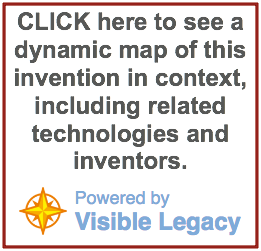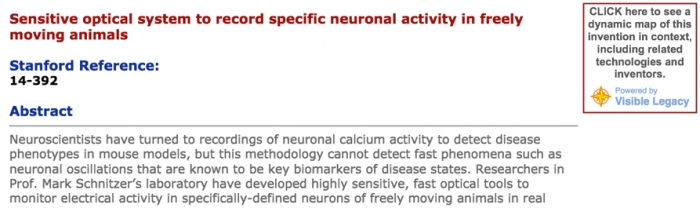 Sidebar button opens Visible Legacy Navigator for the topic
Sidebar button opens Visible Legacy Navigator for the topic
- Written by Will Snow
Sidebar button: an additional tool for University Licensing Offices
In addition to widgets, Visible Legacy is developing a sidebar button that may be added to Office of Technology Licensing technology disclosure pages. This post demonstrates a fast prototype to show an example layout that might be useful for licensing offices to add a colorful element to their pages linking to an interactive map of the context of the invention.
Sidebar Button for Licensing Offices
The compact sidebar button opens a an interactive map centered on the invention to help Tech Scouts find related technologies faster.
For some time we have offered widgets for technology disclosure pages. These widgets are keyed by the technology ID and load a map widget as an element right in the technology disclosure page. The interactive map and timeline help Tech Scouts see the context, related technologies, and other researchers related to the invention. A feature of the widget has been a link to open the map in VL Navigator by clicking the "Powered by Visible Legacy" icon. Navigator has more tools, navigation, and powerful search to help the Tech Scout find a fit faster.
We are now developing a sidebar button that does the same thing. The sidebar button opens the respective map in VL Navigator in a new page or tab. Sized to be positioned in the sidebar, this button takes less space on the disclosure page and can be positioned "above the fold".
Here is a mockup to show an example layout. The button is oversized in this mockup. In this example the button will open the VL Navigator project associated with the licensing office's "ID=31517" picked up from the web address. The button in the right sidebar is active in this prototype and opens the invention in VL Navigator in a new tab. Please click the button to try it!